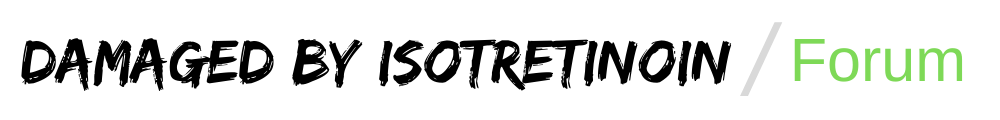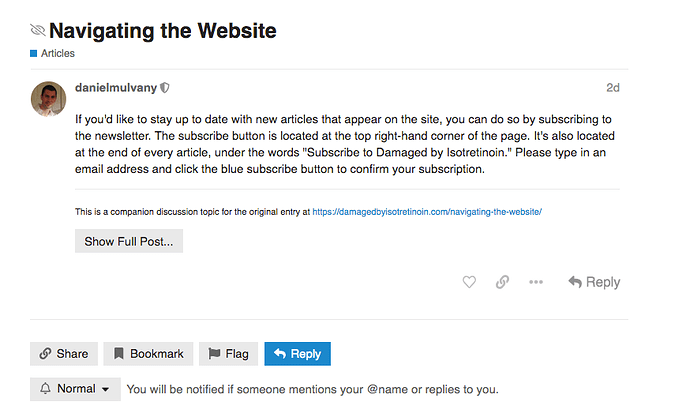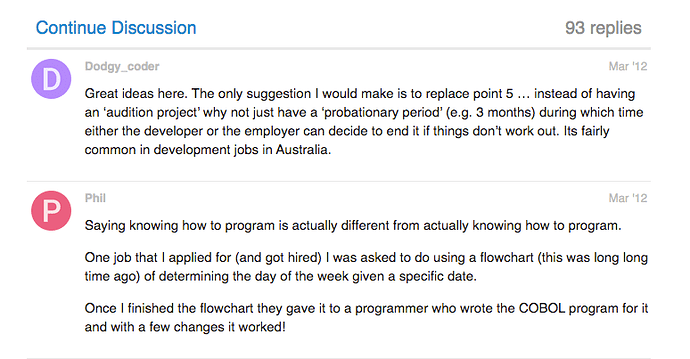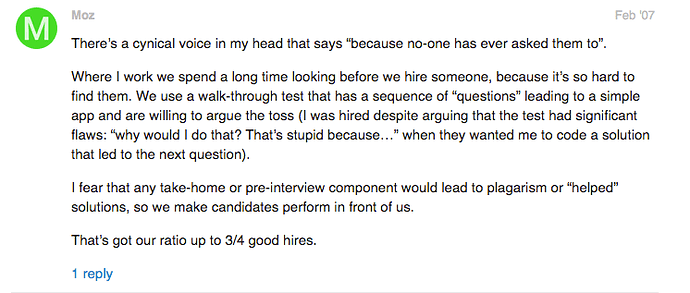At the bottom of the articles that feature on the blog, there will be some blue text saying Start Discussion or Continue Discussion.
Clicking that text will transport you to a category within the forum called Articles. If you’re the first person to comment on that article, a new topic will be created with the same name as the article.
The Show Full Post button will show the entire post in the forum view. There are two Reply buttons. The blue reply button is the button you want if you just want to post a reply to the article itself. Click it then write your message and press reply once more. It should create a post which will look something like this when you click back on the article.
The grey reply button is if you want to reply to a specific comment. If you look at the picture below, Moz has one reply to his comment. That’s because someone clicked the grey reply button under his comment and replied to him directly.